Creating a podcast media kit is an essential step in getting your show covered by the press, sponsored by brands, or found by the right guests. It contains all the important information about your podcast in one place, such as a host description, listener numbers, social following, sponsorship opportunities, previous guests, and more.
Rephonic is a database of over 2.5m podcasts that guests and sponsors use to find the right shows to pitch. We've created a free podcast media kit template so you can catch the attention of these potential guests or sponsors when they visit your site or ask for more information.
👉 🔗 Here's how the example media kit looks as a website link
It's worth spending a little time getting your media kit right, so we've written a step-by-step guide on how to customize the template on Canva. Let's get started!
Table of Contents
How to customize the template
Here's the template link. To start customizing, you'll need to create a free Canva account if you don't already have one.
- Head to the Canva website and tap 'Sign up'.
- Select a sign-up method.
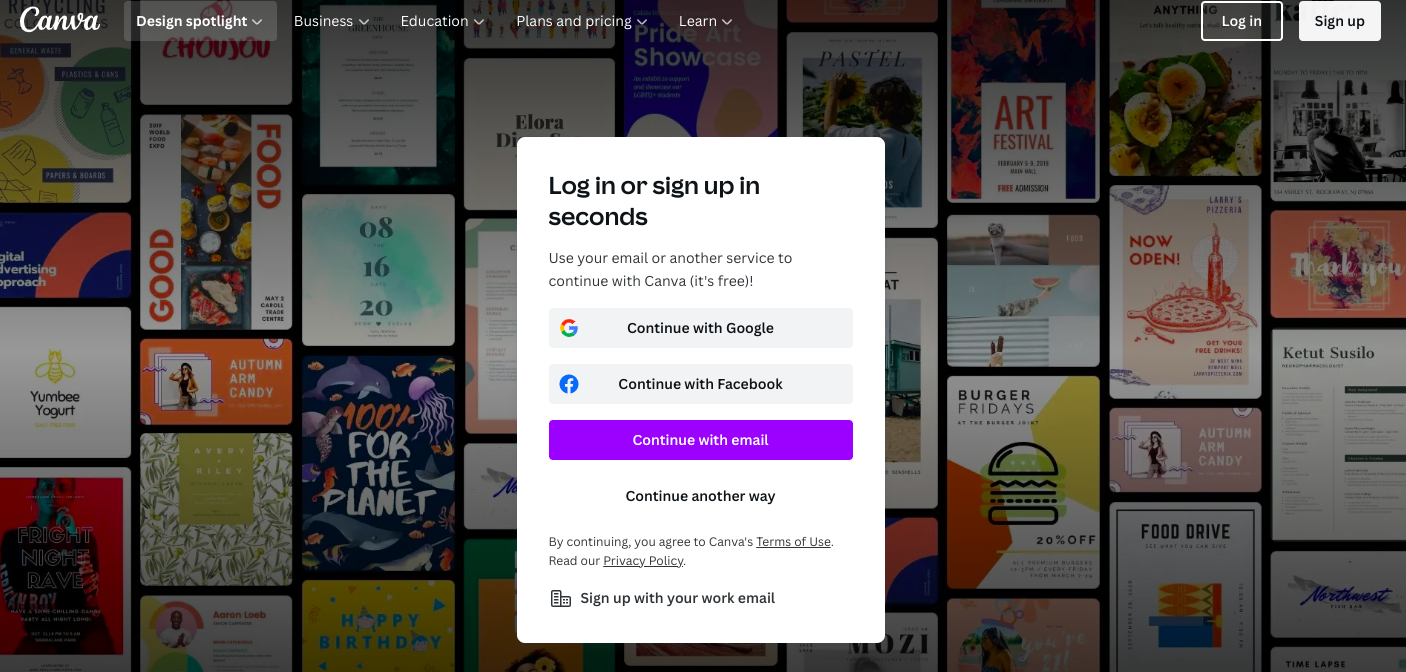
- Enter your details and follow the steps to create an account.
Once you've got an account, you can open the template and start customizing!
Podcast name and images
With any podcast press kit, you'll need to have the name of your podcast clear and visible.
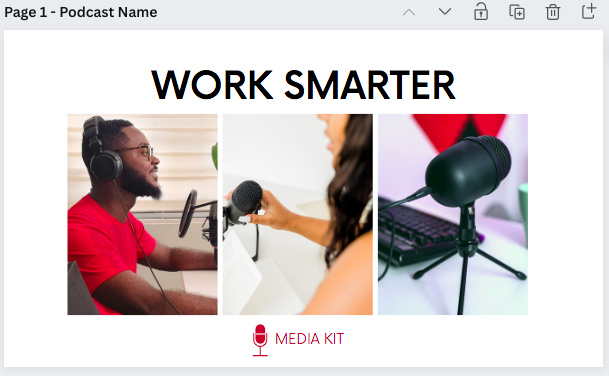
- Replace the example podcast name with your own.
- Tap Uploads and drag and drop three of your own images so they appear in the dark section on the left hand side.
- Drag and drop each image onto each image placeholder to replace the original.
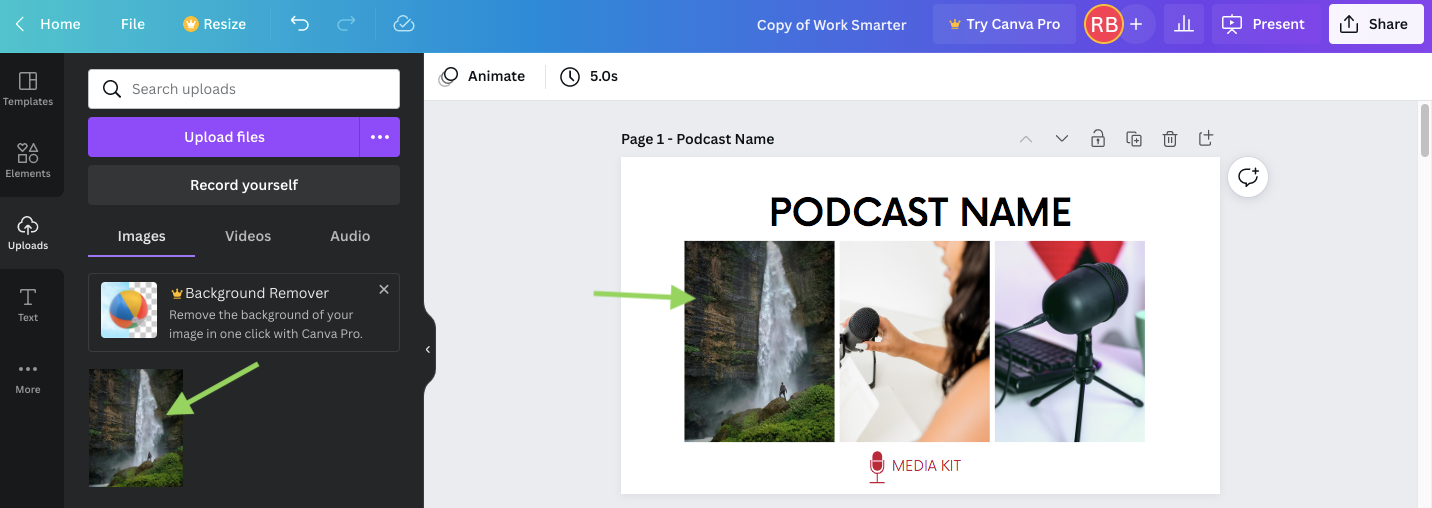
- Change the colour of the media kit icon and text by tapping on it and using the color picker at the top of the page.
- Update the font of all of the text on the page so it matches your podcast's branding. Simply highlight the text and select a font from the drop-down menu. Remember to do this for every page.
Cover art & summary
- Add your own catchy podcast summary. Try to keep it to 15-20 words long.
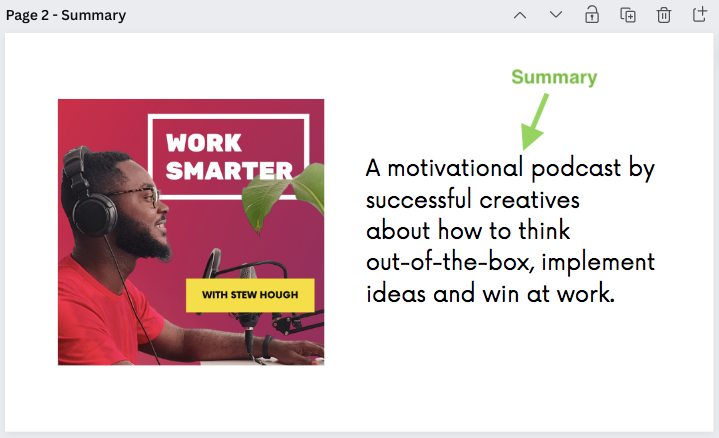
- Upload your cover art to Canva and drag and drop it into the placeholder.
About the show
- Introduce your podcast and highlight any success it's had.
- Open one of your podcast episodes on a podcast app and take a screenshot. Upload the screenshot to Canva and drag and drop it into the phone placeholder.
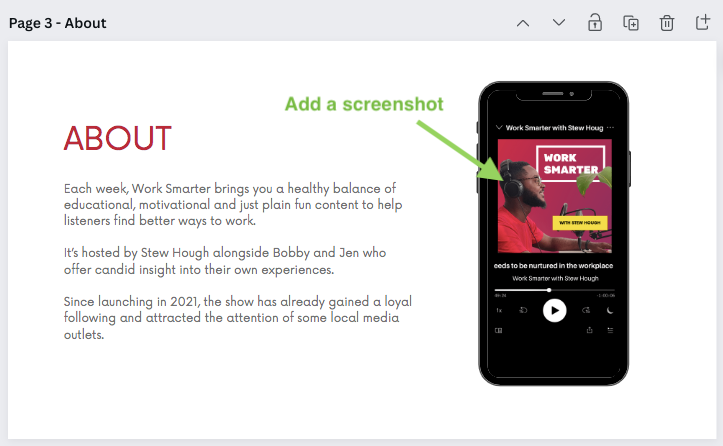
About the host/s
- Upload a headshot of the host and update the name.
- Add a bio of the host, including any important achievements or awards.
- Update the header to THE HOST if there is only one host.
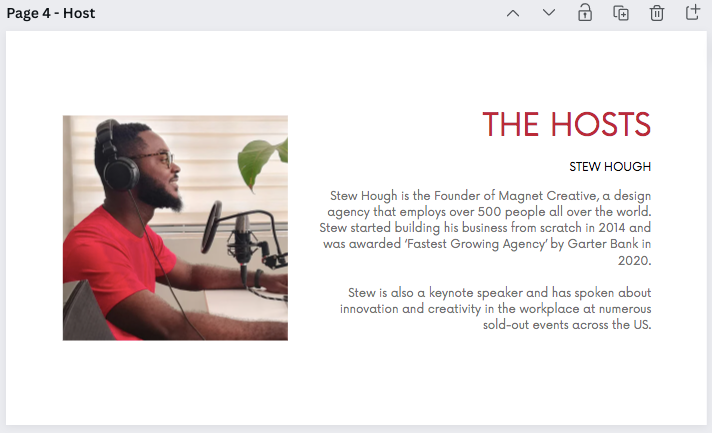
- Delete the cohost page if there is only one host by tapping the trash icon. Otherwise, update that page too.
- Duplicate the page if you have more than two hosts.
Quick facts
- Add any impressive or fun facts about the show. If you can't think of four, you can delete some and rearrange the rest. If you need a different icon, simply search for one in Elements.
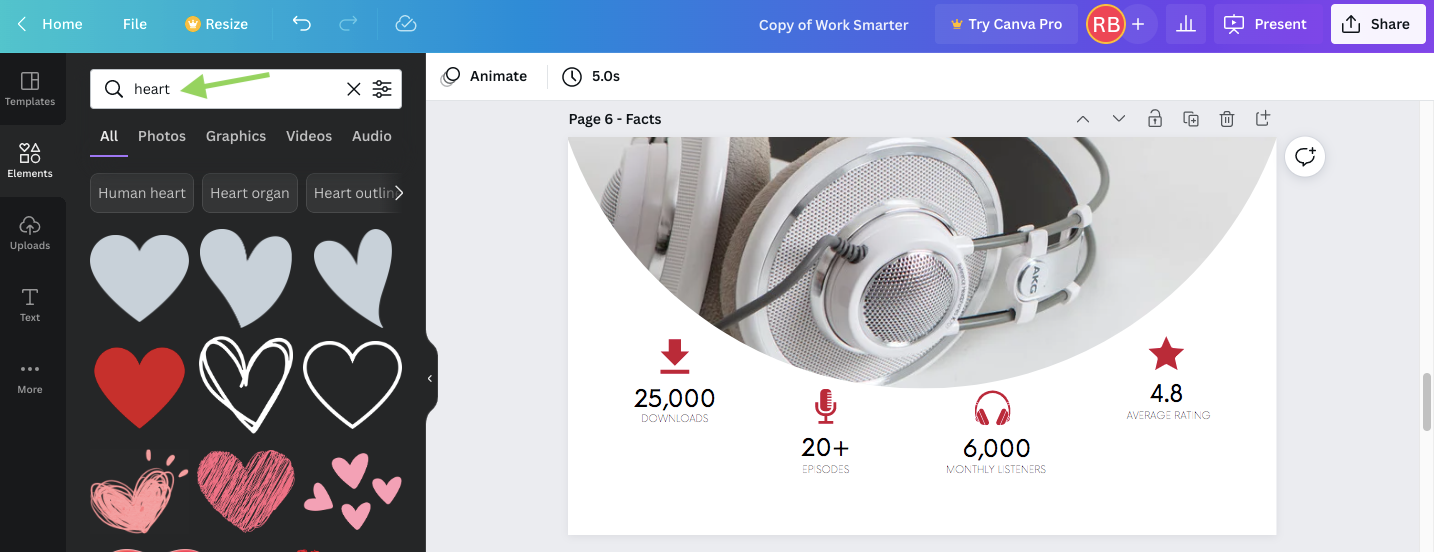
Audience info
- Explain what you know about your show's audience. How old are they? What gender? Occupation? This is helpful for potential guests and sponsors to understand if their target audience aligns with yours.
- Update the colors to match your podcast's branding.
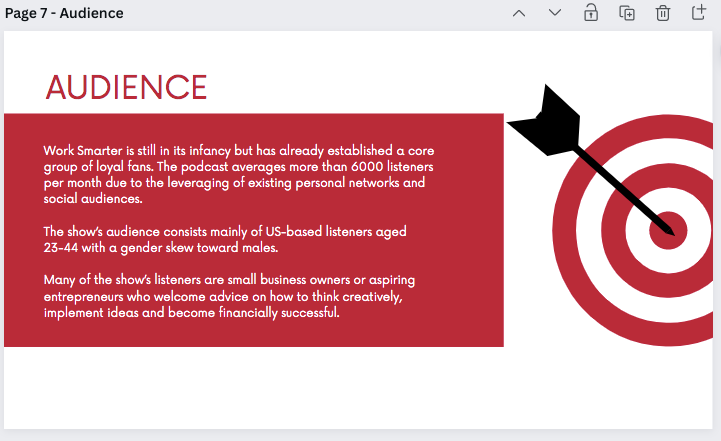
Featured guests
If you don't take guests on your show, simply delete the next few pages. Otherwise, update them as follows:
- Upload photos of previous guests to Canva and drag and drop them into the placeholders.
- Update their names and bios.
- Add a link to each episode by highlighting the text, hitting the link icon in the menu, and copy and pasting the URL.
Guest information
This is where you can add some more information for potential guests.
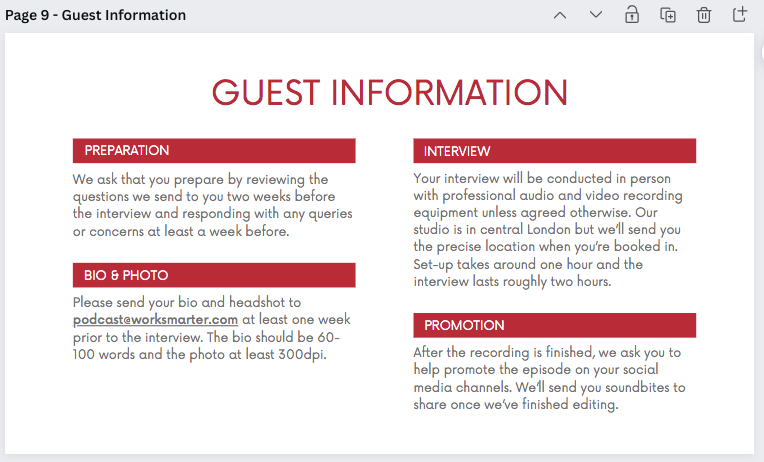
- Add the details of how you expect your guests to prepare.
- Provide a deadline for guests to send over any assets.
- Provide as many details as you can about the interview itself. Will it be remote or in-person? Where will the interview be held? What microphone will the guest need if it's recorded on Zoom? Will there be a video recording?
- Let them know how episodes are promoted and what you expect from them.
Example interview questions
- Outline the structure of your podcast episodes.
- Include some sample questions to give potential guests an idea of what they may be asked.
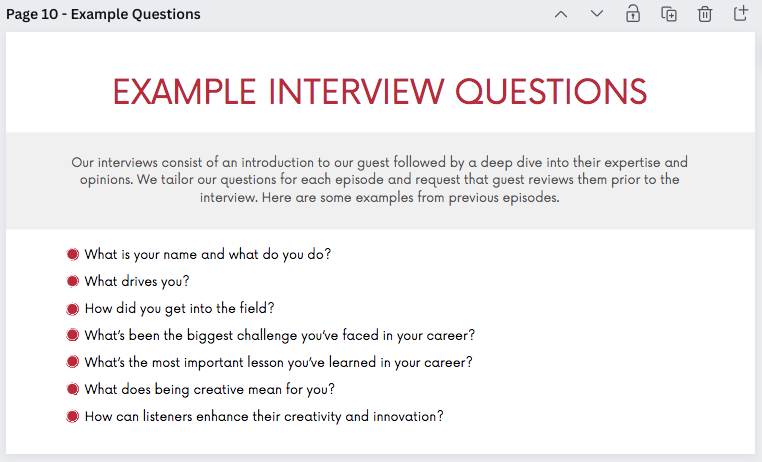
Sponsorship opportunities
If you're not actively seeking sponsorship for your show, you can delete this page. Otherwise, follow these steps.
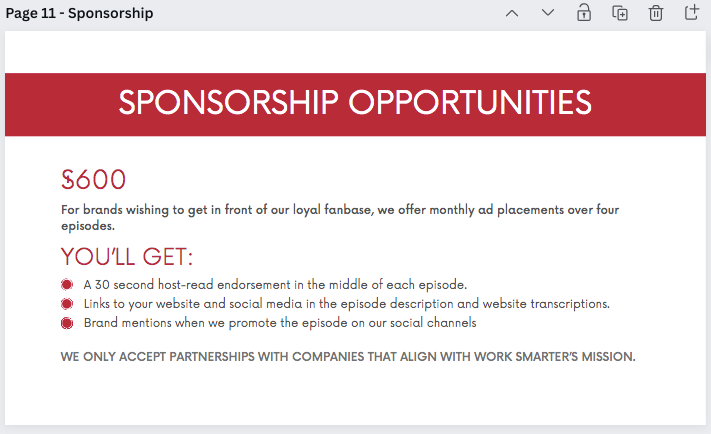
- Provide an idea of cost if you want to be upfront. Otherwise, you can save this information for once you've exchanged a few emails.
- Highlight the benefits that the sponsor will receive.
Reviews
Potential guests and sponsors want to know what listeners have to say about your show, so make sure to include some enthusiastic reviews.
- Find all of your podcast reviews in one place on Rephonic via the search tool. Once you've found your podcast page, scroll down and hit All Reviews.
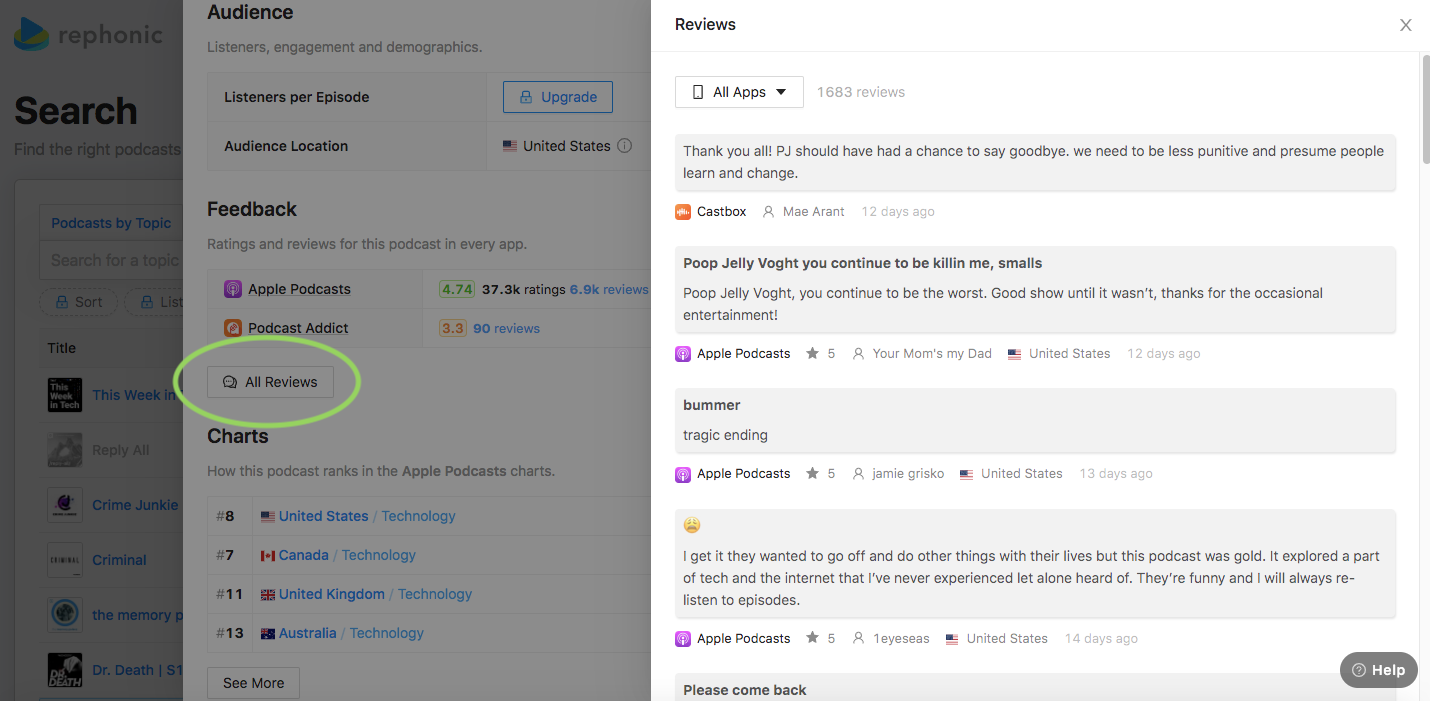
- Screenshot the best reviews and upload them to Canva.
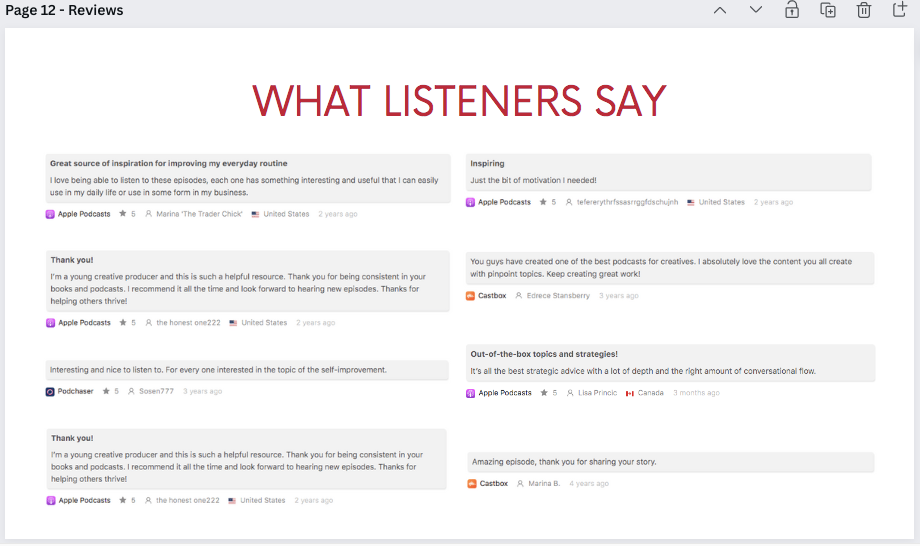
Listen links & social media handles
After readers have gone through your media kit, they'll probably want to listen to a few episodes. You'll want to make this as easy as possible by including links.
- Delete any podcast app buttons that aren't relevant to you.
- Update the links on the remaining buttons by clicking on them, tapping the link button from the menu and adding the correct URLs.
Readers will also want to quickly view your social numbers and content.
- Delete any social channels that aren't relevant to you and rearrange the rest so they're centered properly.
- Add how many followers or subscribers you have on each channel.
- Update the social handles and add links to your accounts. Simply highlight the social handle, click on the link button again from the menu, and copy and paste the correct URL.
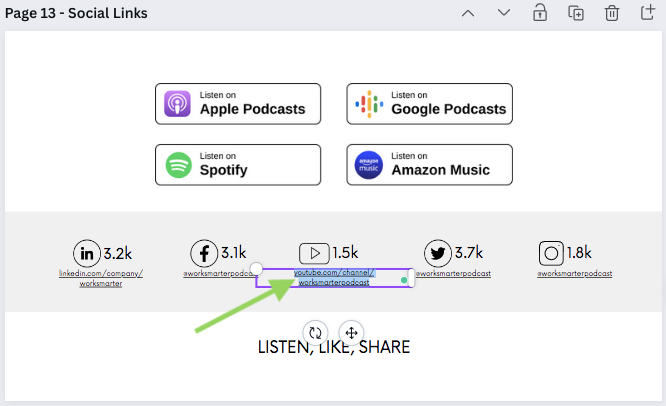
Contact details
- Add your web address and link to your website following the same steps as for the social links.
- Add your email address and add a link to it. You'll need to keep the mailto: part of the link.
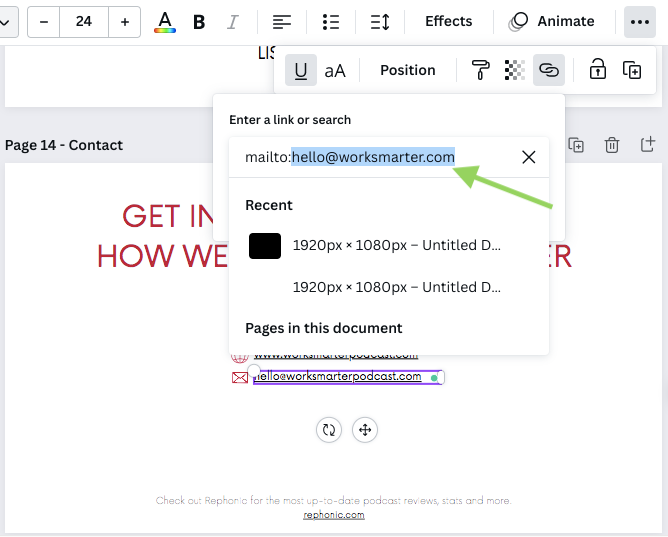
We've added a link to Rephonic at the bottom of the page so readers can check out your most up-to-date reviews, chart rankings and other useful stats. If you haven't claimed your show yet, make sure you do! You can claim your podcast here.
Sharing your podcast press kit
There are a couple of different ways you can share your podcast press kit with journalists, potential sponsors or guests. We recommend using the website link as it saves the reader from having to download a large file. You can add the link to your website for visitors to see or send it to contacts via email.
Before you do this you'll need to change the name of your media kit at the top of the page. We'd change this one to Work Smarter Podcast Media Kit.
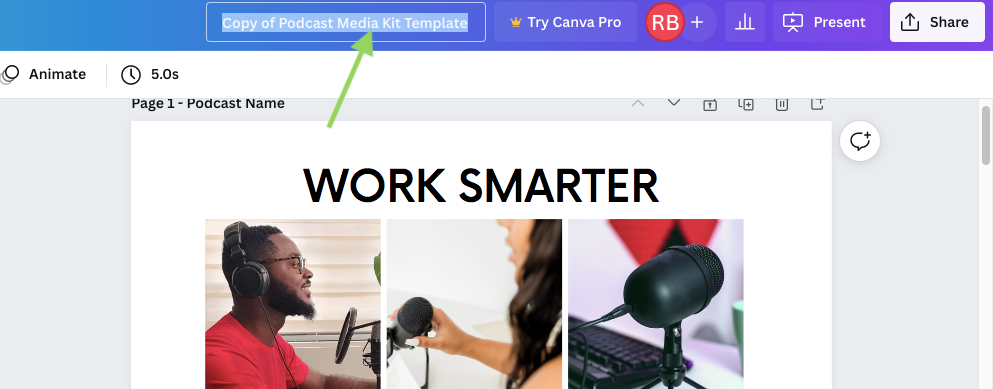
How to share via a web link
- Make sure you're happy with the page names as this is what will show in the navigation bar, depending on which web style you select.
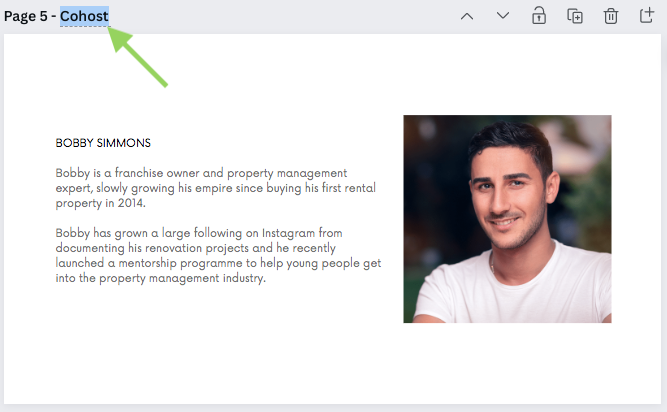
- Tap Share in the top right-hand corner.
- Click Website
- Select a web style. We recommend the Standard version because it's full width and has a simple navigation bar at the top so readers can easily skip back and forth between sections.
- Tap Open Website to view your media kit and copy the URL. This is the link that you can add to your own website or send out via email. Every time you update your media kit on Canva, make sure you save the changes and you'll see them when you refresh the browser.
How to download as a PDF
Sometimes, you might prefer to download your media kit as a PDF.
- Click Share in the top right-hand corner.
- Tap Download.
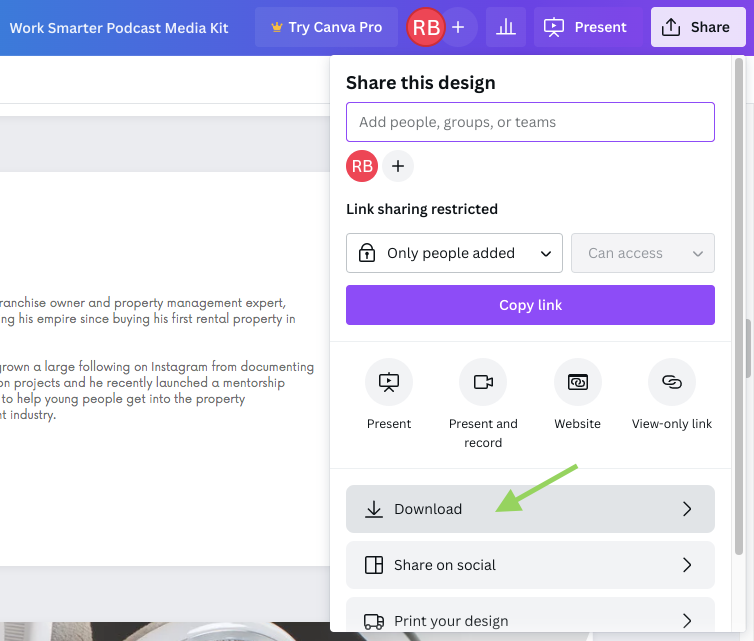
- Check the file type and pages, then click Download again.
Conclusion
Every podcast host needs a media kit but it's just as important once you've made one to keep it updated. Potential guests and sponsors are coming to Rephonic to find shows like yours and view the most up-to-date rankings, reviews and stats in one place.
If you're looking to gain more listeners, another strategy you can try is cross-promotion. Rephonic is a database of over 2.5m podcasts that you can use to find podcasts that share your target audience and check out their estimated listener numbers, audience gender skew, social follower count, contacts and more. Get started with a free trial today.


